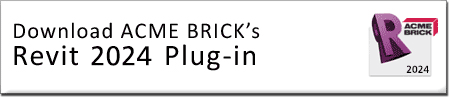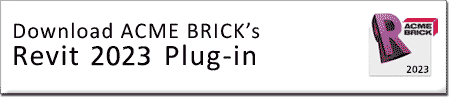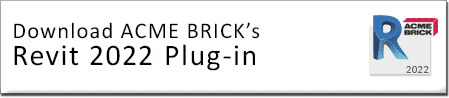New! Virtual Mason
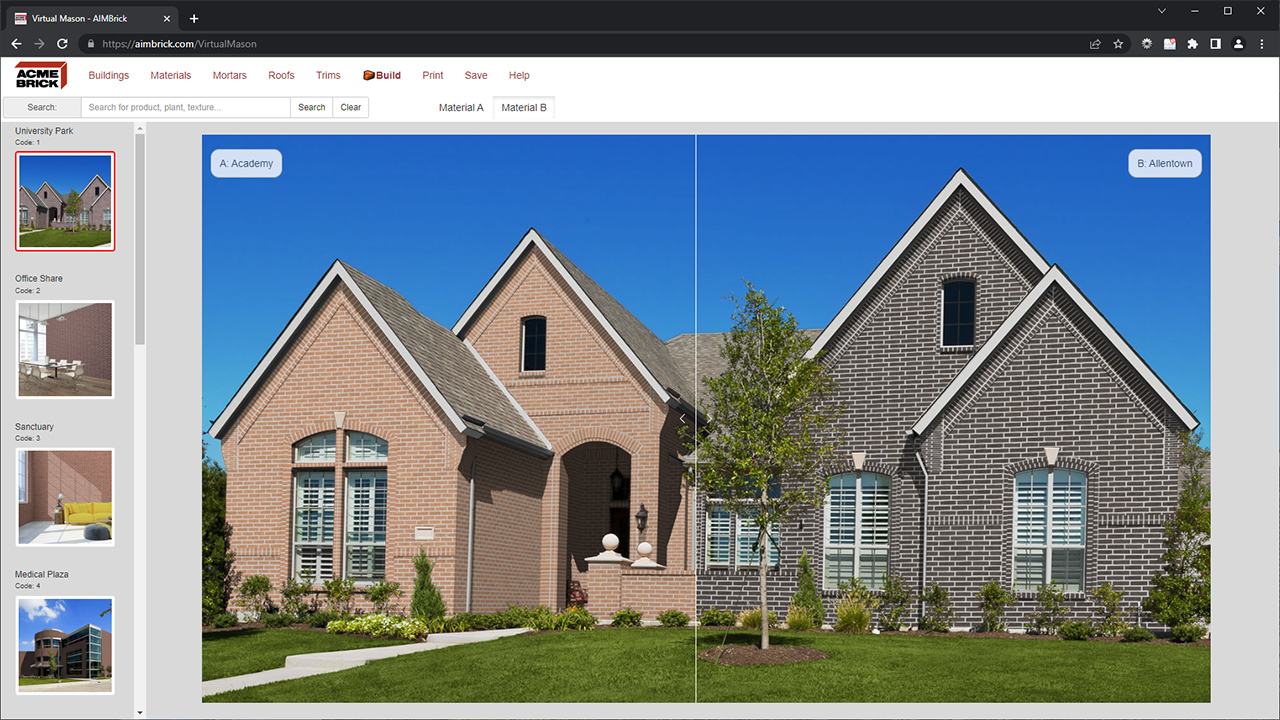
Build realistic renderings of homes or commercial buildings by selecting brick, mortar, roofing, and trim - and then compare two versions side by side! You can save and download your renderings as JPEG images as well. Try it now!
Masonry Designer
Build virtual wall sections of nearly any size and export them as bitmap images. Choose a brick size, then brick color, mortar color, and coursing. You can build walls of multiple colors, brick by brick if you choose - and even incorporate other Acme Brick Company products such as Featherlite Concrete Block products, including our Palo Duro burnished line.
Revit
Design using Acme products within Revit with the free Acme Revit Plug-in, a Windows executable (.EXE) file. Masonry Designer installation is required before plug-in installation.